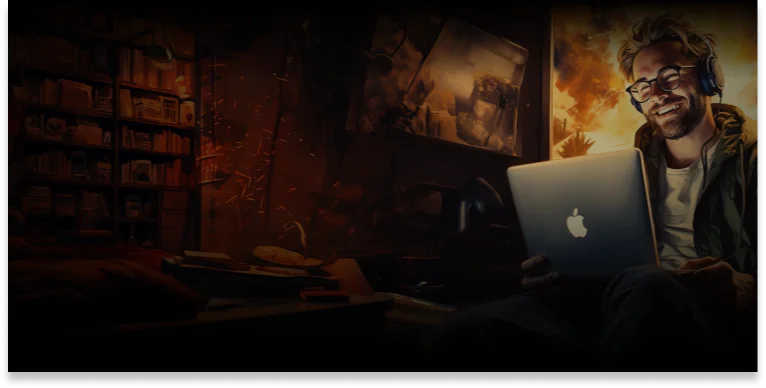Download the MACROS to your smartphone, which will manage automatic actions. Open MACROS through the MacroDroid app (your smartphone will suggest opening it with MacroDroid when you click on the file). If any macro doesn’t work for you, try using another one. You can also seek help in the community chat. (and the community chat with a link to Telegram and in blue).
Ссылки на видео должны открываться в приложении YouTube Download MACROS